Sony PCM-M10 : reliable, just works
Intro

I spent a lot of time looking at (and trying out) a number of recorders and I know the pros use at least Zoom units, or Fostex stuff.. I myself had the pleasure (thanks Matt) of trying out a Sound Devices 744T unit with a pair of DPA 4061 microphones, which was the one incredible (if ultimately empty of content) recording I've ever made. The harsh reality is I'm not breaking the bank for a Sound Devices 7xx-based rig .. yet.
Which brings me to the Sony. I was bothered by its lack of 48V phantom power. But in a recorder this small, this is the right thing to do. Don't promise unless you can truly deliver (Sound-Devices-style). Also, there are phantom power boxes by Art and Rolls that will do the trick so the recorder itself can have it easy and keep a small footprint.
So do we need another review of PCM-M10? There are numerous good reviews out there, here's one short and sweet, and another at Harmony Central, and a third one here. What's more interesting is that the M10 preamp, while not of the higher quality of its siblings D50 and D1, is comparable to the NH900 Hi-MD also made by Sony, which itself is a highly regarded portable unit. For more information check out this link and this really cool site. Also, this thread at Taperssection was really helpful in fact-checking. To this I will add my own observations which mostly concern the small details.
Pros
- Built-in high quality omni mics
- AA batteries and incredible battery life
- Recording to 4GB built-in memory plus Micro SD
- Amber-backlit display, quick meters and responsive interface
- Analog recording level knob
- Low self-noise
- Dedicated buttons and simple menus
- Quick start-up
Cons
- Metal frame, but still plastic body.
- Few accessories
- No bundled Mac software
- No digital input
- No bundled windscreen or pouch
- Always records in stereo
- USB could be faster
- Firmware apparently not-updatable
The notes
Sound
Here are three files made using the built-in microphones + ebay windshield. The first two are uncompressed, first is unprocessed, straight out of the recorder, 2nd has +9dB of gain applied. Further down there is one additional (processed) sample. Note: the unit does *not* record to .m4a. The m4a-s (aac) are from the PCM wave files.
- Feeding the birds at Hampstead Heath lake (17.7 MB .wav 48k/24)
- Train passing by Elmstead Woods station UK (8.8 MB .wav 48k/24)
- New Year 2010 at Parliament Hill London (1.1 MB .m4a 192kbit, scarf as windscreen)
In simple science, the noise floor of your rig is determined by the recorder or the microphone (whichever the greater). That, in relation to the maximum electrical level at which the preamps clip, gives you the dynamic range of your setup. M10 won't break any records for that, but it has a low sensitivity switch, and a fairly low equivalent input noise. It is not a 7-series. If you want quality of that kind, invest in a MixPre and record via line-in. But on a day-to-day basis, it can be coupled with a good microphone for some great results.
Which brings me to the built-in microphones. Which in turn bring me to the reason I love this recorder. The built-in mics are quiet, and of decent quality. Being omnidirectional, they pick up lots of ambience. Their placement (and size, and non-directionality) also means stereo recordings do not feel wide and open as an MS or XY pair. But they sound much quieter compared to, say, Core Sound's Binaurals (of which I have the low-cost, and also the higher quality sets, the built-in mics beat both).
Combine the above with a startup time of 6-7 seconds and a real record level dial, and I'm typically 10 seconds from recording whatever I witness, at very decent quality. Impressive, given I hate(d) the notion of built-in microphones.
There's a clever built-in 'digital' limiter, which records a shadow track at a lower level of -12dB . Once the main track level clips, the unit replaces (via crossfade) the distorted segment with the backup recording, normalised to 0db. Although it's not the 20dB backup of PCM-D50 and D1, it still works, and while not an analogue limiter, 12dB of protection is much better than none.
Not sure I like the bass roll-off switch. I think it starts rolling off at a rather high frequency, but it's also not very steep (200Hz at 6dB/oct? not sure) and is entirely usable.
Edit 15/10/10: One thing about the level knob that you quickly start appreciating is the fact that it is not a button, and feels totally analogue, which means it does not produce a click in the recording, and you can turn it really quick. I've seen people complain about it being 'non-lockable'. I pity the Edirol R09-HR (or Microtrack) users who're trying to ride gain..
Build
Small but relatively heavy, it has the visual ratios right. Most buttons are conveniently placed, but they take a while getting used to, because Sony and intuitive side buttons don't seem to go together.. Much of it is plastic, but it feels solid. More solid than plastic.
Edit: 28/07/2010. I'm happy to report it survived a 4m (13ft) drop on concrete. It was not pleasant. It still works. Everything works. It hasn't changed in sound. The huge LCD hasn't a scratch. Even the backlight works. Oh, and it kept recording. It takes paying attention to notice the dent in the corner, but it looks remarkably well, considering what happened. The metal frame made all the difference. And maybe I got a bit lucky it was on a tripod, so that took part of the hit. Once I'll get over it, I may post the file.
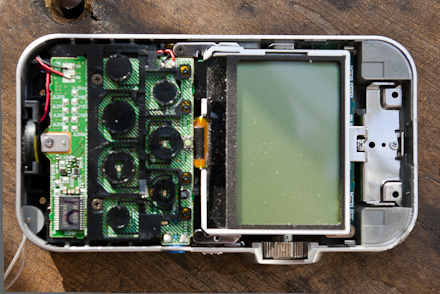
The mics are detachable in case they need to be serviced. The -12dB and Over LEDs are on the board next to the display, and their light is brought to the faceplate surface guided by miniature prisms. Japanese elegance! There's a sense of simplicity and harmony in this box. And they've mostly stayed away from glueing things. Having studied electronics I get excited with such things..
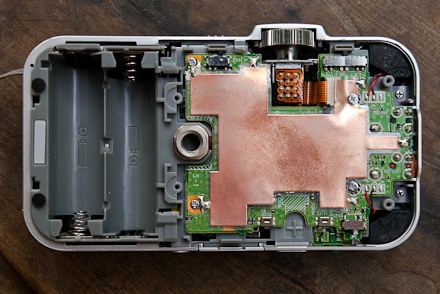
Edit: 02/05/2010. Underneath the faceplate (made of lightweight metal btw, I take some of my words back), there's a layer of creaking plastic. It's the only place I saw glue being used btw. Sony, you know, and we know, you can do much better. The creaking, I'm guessing caused by accumulating tension in the shell of the unit, gets on my nerves. It makes the unit feel unreliable (which it totally isn't!). You will want to record with the built-in microphones, and the plastic will be your enemy.
The display! Comipared to the Microtrack's blue-backlit screen which made my eyes hurt, and the R909 minidisc, which has no backlight, or hardly any meters, this thing feels golden.
In the box
I don't know what Sony were thinking but this thing should really come with a windshield, and a pouch to keep it in. The windshield is essential since the built-in mics are very inviting to use, but also susceptible to noise. Sony did not bundle the windshield (unless with the matte black model) and are charging through the nose for it. Matte black tax? Give me a break. On the positive side, it has a strap and a (wired) remote control.
Software
If you use Windows, you're in luck, as it comes with a copy of Sound Forge LE. Tough for Mac folk though. Get Wave Editor, Sound Studio, or something better.
Still no way to organise sounds visually. Actually filing recordings in your library is entirely up to you.
Battery Life
PCM-M10 operates on 2 x AA batteries, or via a 3V DC adapter (included). The battery door, in typical Sony style, is fragile, but it's clear it can be taken off, and replaced if broken. On the positive side, the batteries last ages! This is another area that Sony got right (and M-audio didn't). AA batteries are everywhere, custom batteries are not. And I'd rather spend money on preamps than a built-in li-ion charger, you know..
Operation
M10 is fast and sweet. It's so transparent in operation it feels self-deprecating and 'vanilla'. Press Rec, unpause, and it records. The real killer feature is that all LEDs, including the red Rec, the level indicator dots at the top, and the screen backlight, can be switched off. One has to stare hard at the display to figure out the unit is recording.
The display refresh while in the menus feels sluggish but I suspect this is to do with the exceptional battery life.
At 4GB the built-in memory allows for roughly 3h50min at 48khz/24bit. The unit can cross-record to built-in memory and MicroSD (or MemoryStick2 if you're crazy to use it). Recordings are either to WAV or MP3 (believe! Sony records to unprotected WAV and MP3, and plays back AAC).
There's an ultra-convenient feature of adding 'take' and 'keep' to filenames when reviewing recordings. There's a track-mark button which adds 'inline' markers. They are stored internally in a 'cue ' chunk in every WAV file. Not every Mac software supports them (try Wave Editor), but the unit has a 'split to separate files by marker' function. Clearly someone designed this with lots of care.
Speaking of markers, I should mention my quick and dirty workflow for editing files from this (or any other) unit. I never have time to clean and polish my recordings (I try to use less pre-made effects, and build ones as I go) so it's difficult to get to filing stage at all. One thing that currently works for me is to open the files in Sound Studio, remove extra channels if I've used a mono microphone, add markers, delete meaningless sounds, and use Sound Studio's 'split by markers' command, which dumps a bunch of files on my disk. Fast. Wrong. Does the job.
File transfer
The recorder has a standard mini USB socket on the side and mounts as a flash drive. (It says in the manual it would play back any .wav, .mp3, .m4a audio files you write to it too.) Transfer is a bit slow but I've seen slower (and really, how spoiled can I get). No software is required. Can you believe it's a Sony?
Other
In the course of scouring the internet for more information on the PCM-M10 I learned that the unit's firmware is not updateable. This doesn't seem to be a big deal since it works beautifully and I only have minor gripes about a few things. I would have preferred if the speed control switch (DPC) said LCF and engaged the low-cut filter, but hey... The menus are not optimised too well, e.g. 'Add Take/Keep' is too many clicks away, compared to say Rec Mode or Memory type, and things generally feel scattered even with the low number of options. The unit always records in stereo. And one cannot adjust the recording level separately per channel (screams MixPre, really..). Technically all these things could be solved in a firmware update.
Field use
You have to appreciate that it is now possible to informally record any sound at 96kHz sampling rate and then re-pitch it down, accessing frequency content that has long been out of reach on any consumer system. I'm interested in this not only 'because we can', but also out of curiosity for things we cannot otherwise hear.
At its highest sampling rate, the theoretical frequency limit of the PCM-M10 is 48kHz (spec says 40kHz -2dB). The built-in mics do a great job of picking up sounds beyond our human hearing limit, allowing recordings to be slowed down later, while retaining frequencies in the upper-part of the sound spectrum, and thus keeping the clarity and definition. Recording anything metallic and re-pitching it is a fun casual excercise, and the mics shine through. You can hear the difference between pcm-m10, and the same thing if I had used a minidisc, in the samples below. Note that I've added some high-shelf EQ at 10kHz.
- Coins at 50% speed from 96kHz (344 KB .m4a 192kbit)
- Coins at 50% speed from 44.1kHz (352 KB .m4a 192kbit)
- Coins (original) (4.1 MB .wav 96kHz 24bit)
I've used the PCM-M10 to record anything from ambiences (loud) to foley effects (quiet) with great results. It is my new digital camera.. for sound. I am annoyed that Sony did not bundle a wind screen, especially in this windy cold, but an ebay purchase sorted that out.
Edit 02/05/2010: It is totally possible to leave the unit on stand-by instead of turning it off. That easily shaves 5 seconds of startup time, for those candid moments you need to record fast! The penalty is some battery life, but it's an insignificant amount so go for it! I don't switch my recorder off anymore. I move the switch to Hold instead.
Conclusion
Sony have been making brilliant low-scale low-powered devices for ages, starting from their late tape Walkmans, through Minidisc, then their portable digital players (plagued in the beginning by really bad software and proprietary encoding). The number of things they've got right with this little unit is exceptional.
I am often in need of field recordings, and have had enough grief trying to cope with the perennial lack of juice of the Microtrack, or the fiddly R909. PCM-M10 is an entirely different thing. This is not a toy.